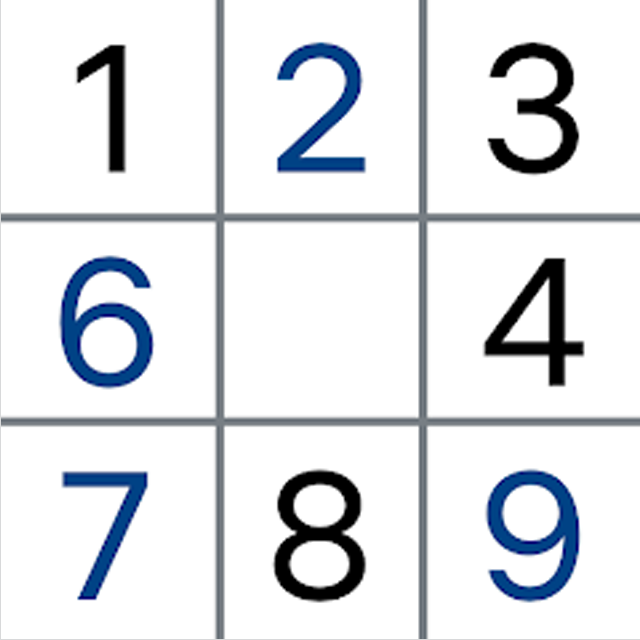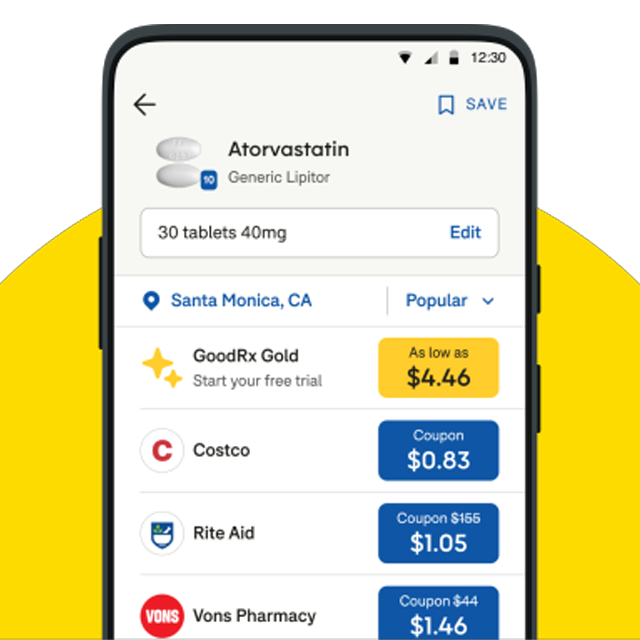What Is Sudoku?
Sudoku is a logic-based number puzzle where players fill in a 9×9 grid with the numbers 1–9 so that each row, column, and 3×3 box contains all the numbers exactly once. The name comes from the Japanese words sūji meaning “number” and doku meaning “single”. The Sudoku.com App can be installed on your android phone allowing you to work the sudoku puzzles any time. Find out below how you can get started.
Here is a step-by-step tutorial on how to use the Sudoku.com app on an Android device.
Getting Started with Sudoku.com app
Step 1: Download and Install the App
- Open the Google Play Store:
- Find and tap the Google Play Store icon on your home screen or app drawer.
- Search for the App:
- Tap the search bar at the top and type “Sudoku.com” then press the search icon (magnifying glass).
- Install the App:
- Look for the Sudoku.com app by Easybrain.
- Tap on the app and then tap the “Install” button.
- Open the App:
- Once the installation is complete, tap “Open” to launch the app.
Step 2: Navigating the App
- Home Screen:
- The home screen displays several options such as “Daily Challenge”, “Levels”, “Statistics”, and more.
- Settings:
- Tap the gear icon (usually located in the top right corner) to access settings.
- Adjust settings like sound, notifications, and difficulty level.
- Profile:
- Tap on your profile icon (usually found in the top left corner) to see your progress and achievements.
Step 3: Starting a Game
- Choose a Level:
- On the home screen, tap “Levels”.
- Select a difficulty level that suits you: Easy, Medium, Hard, or Expert. Beginners might want to start with “Easy”.
- Daily Challenge:
- Tap “Daily Challenge” for a new puzzle every day. This feature is a great way to practice regularly.
- Game Interface:
- The Sudoku grid will appear, with some numbers already filled in.
- The empty cells are where you will enter your numbers.
Step 4: Playing the Game
- Entering Numbers:
- Tap on an empty cell to select it.
- A number pad will appear at the bottom of the screen. Tap a number to fill in the selected cell.
- Using Hints:
- If you get stuck, tap the hint button (often a lightbulb icon). This will fill in a correct number for you.
- Use hints sparingly to challenge yourself!
- Erasing Mistakes:
- To erase a number, select the cell and tap the eraser icon.
- Notes Feature:
- Tap the “Notes” button to toggle notes mode. In this mode, you can jot down possible numbers for a cell.
- This is helpful when you are unsure and want to keep track of possible options.
- Undo and Redo:
- If you make a mistake, use the undo button (usually a curved arrow pointing left) to go back.
- The redo button (curved arrow pointing right) will redo an undone move.
Step 5: Completing the Game
- Finishing:
- The game is complete when all cells are correctly filled.
- If you need to check for mistakes, there might be an option in the settings to enable “Auto-Check”.
- Winning:
- Upon completion, you will see a congratulatory message.
- Your time and the number of mistakes (if any) will be displayed.
- Reviewing Statistics:
- Tap on “Statistics” from the home screen to see your progress over time.
- This includes games played, average time, and other relevant stats.
Additional Tips
- Take Your Time:
- Sudoku is about logic and patience. There is no need to rush. Take your time to think through each move.
- Daily Practice:
- Use the “Daily Challenge” feature to keep your mind sharp and improve your skills gradually.
- Learn from Mistakes:
- If you make a mistake, don’t be discouraged. Use it as a learning opportunity to improve your strategies.
By following these steps, seniors can enjoy and benefit from the entertainment and mental exercise provided by the Sudoku.com app. Happy puzzling!
Please follow and like us: